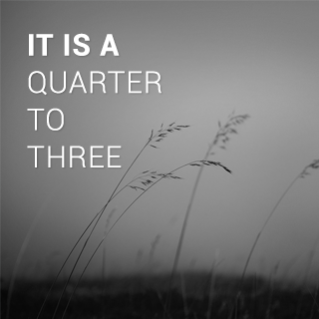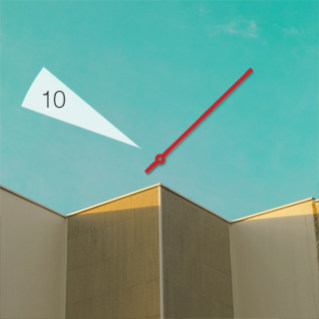Behance Watch Faces 1.3.1
Free Version
Publisher Description
Please make sure your watch is running Android Wear 5.0 or higher. After installing the app, it may take some time to sync to your watch. You can also try “Resync apps” in Android Wear settings.
- Select artwork from the Behance community to be used as watch face backgrounds
- 6 unique watch faces: AG, Classic, Phrase, Pulse,Timecard and Window
- Browse the full portfolio of featured artists on your Android device
- Each watch face includes an alternate Ambient Mode
- 24 Hour time option
- Backgrounds featuring work from the Behance Portfolios of: Alberto Seveso, Andy Lee, Bjorg Elise Tuppen, Brendan Savage, Daniel Reed, Grigori Shevtsov, James Wignall, Jason Battersby, Jason Tessier, Jean-Christophe Saint-Dizier, Jonathan Calugi, Julieanne Kost, Julien Palast, Kerim Arslan, Laszlo Varga, Lucas Furla, Luke Choice, Marius Roosendaal, Mark Brooks, Martín Azambuja, MIMI.C, Nancy Wood, Paolo Todde, Riccardo Sabatini, Roby Dwi Antono, Serge Aleynikov, Serial Cut, Silvia G. Guerra, Vassilis Tangoulis, Won Kim, Yosman Botero.
ABOUT BEHANCE
Behance is the leading online platform to showcase & discover creative work and is part of the Adobe Family. Behance’s team of curators feature new work every day from top portfolios in the fields of design, fashion, illustration, industrial design, architecture, photography, fine art, advertising, typography, motion graphics, sound design, and many more. Leading creative companies find talent on Behance, and millions of visitors use Behance to track the latest and greatest creative talent.
If you like the app, please give us a good rating. It really helps!
If you have any issues or suggestions email us at BehanceMobile@Adobe.com
About Behance Watch Faces
Behance Watch Faces is a free app for Android published in the Chat & Instant Messaging list of apps, part of Communications.
The company that develops Behance Watch Faces is Adobe Inc. The latest version released by its developer is 1.3.1.
To install Behance Watch Faces on your Android device, just click the green Continue To App button above to start the installation process. The app is listed on our website since 2015-08-11 and was downloaded 3 times. We have already checked if the download link is safe, however for your own protection we recommend that you scan the downloaded app with your antivirus. Your antivirus may detect the Behance Watch Faces as malware as malware if the download link to com.behance.behancewatch is broken.
How to install Behance Watch Faces on your Android device:
- Click on the Continue To App button on our website. This will redirect you to Google Play.
- Once the Behance Watch Faces is shown in the Google Play listing of your Android device, you can start its download and installation. Tap on the Install button located below the search bar and to the right of the app icon.
- A pop-up window with the permissions required by Behance Watch Faces will be shown. Click on Accept to continue the process.
- Behance Watch Faces will be downloaded onto your device, displaying a progress. Once the download completes, the installation will start and you'll get a notification after the installation is finished.